If you no longer want to use Spotify, you can cancel your Spotify account and then delete your account. This works for both a Spotify Free account and a Spotify Premium subscription. How to delete Spotify account, and what you should pay attention to, you will find out below in the guide.
Spotify is one of the most popular music streaming services on the net. Meanwhile, you can even watch videos through the music streaming provider or listen to Spotify offline . Anyone who simply does not want to use the service anymore or has found a better alternative to Spotify can delete their account directly or switch from the Spotify Premium subscription back to the free version by canceling their account. Both ways to delete the Spotify account, we present you below.
Over the digital music service Spotify, you have access to over 20 million songs of all genres. While you have to cope with some restrictions in the free version, the paid premium version offers unlimited music enjoyment without advertising.
Delete Spotify account
Meanwhile, Spotify is no longer the only service on the net with its offer. Google has a similar service called YouTube Music All Access, for instance. Amazon has also recently launched a competitor with its Prime Music.
Anyone who has looked at the countless Spotify alternatives and opted for another service should delete their Spotify account. If you have a paid Spotify premium account, you must cancel it beforehand.
How to Delete a Spotify Account
If you want to delete your Spotify Free account. follow the below steps:
1.First, open the Spotify website on any web browser either on mobile or desktop.
2.Then log in scroll down, and click on the “Support” link.
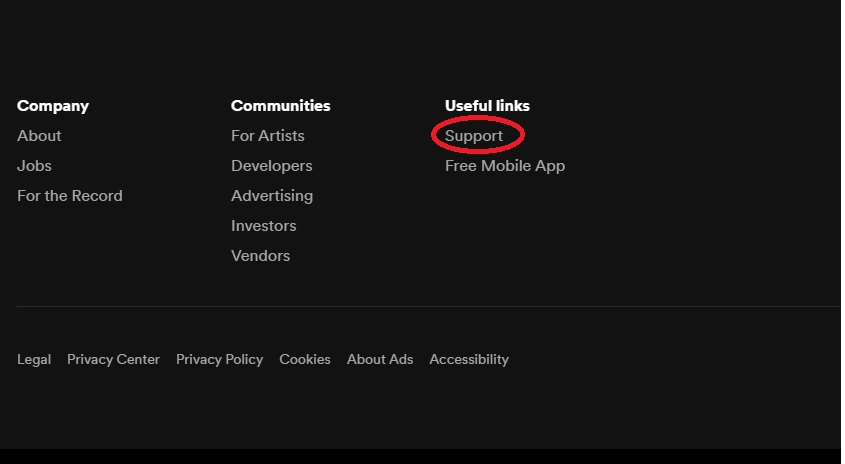
3. Select the category “Account help” there.
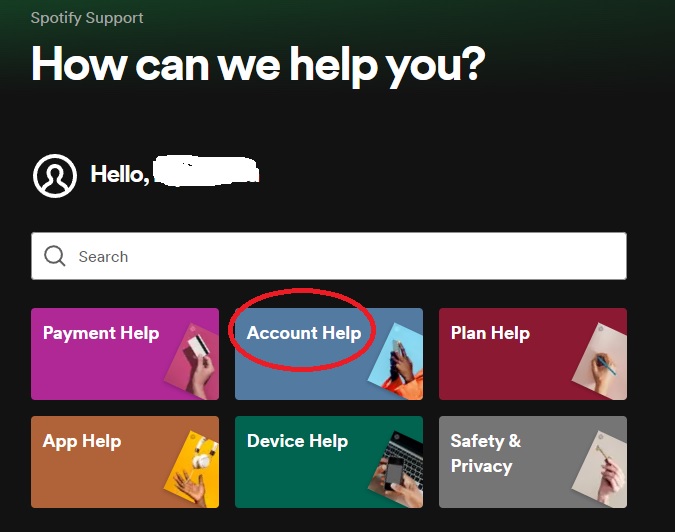
4. Select “account settings”

5. Now click on “Closing your account and deleting your data”.

6. On this page if you have a premium account click on “close your account and delete your data” under “got premium”. if you have a free Spotify account click on “close your account and delete your data” under “Don’t have premium?”.
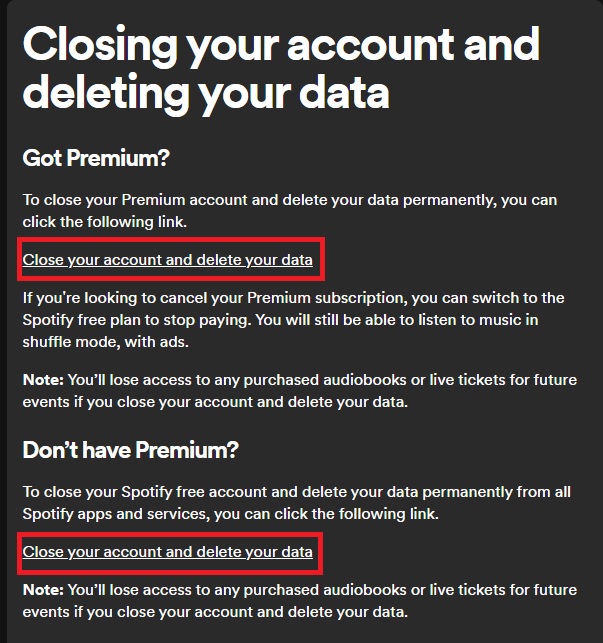
7. Now click on the “close my account and delete my data” button.

8. Once you click on the “close my account and delete my data” button a pop-up window will appear on the right side of the browser. from there click on “Close my account”.
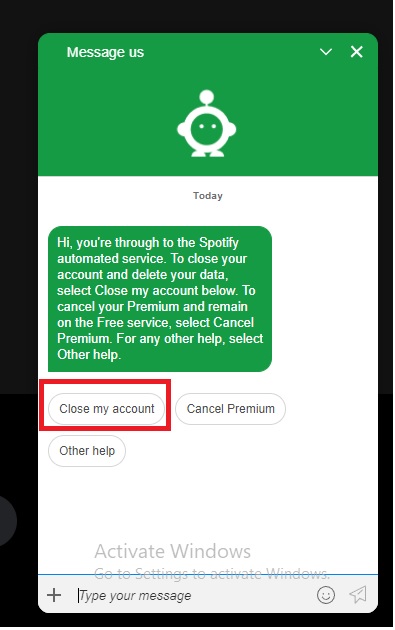
9. Click on “Close my account and delete my data”.

10. Now they will ask you if you have access to your email account ( email associated to your spotify account). if you have access press the “yes” button.
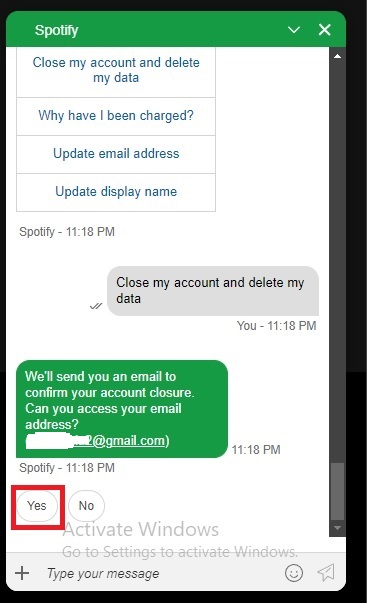
11. Again click on the “yes” button.

12. Now log in to your email associated with your Spotify account. and check the latest email from Spotify and click on “Close My Account”.

how to cancel Spotify Premium on Android and ios
- open the Spotify app from your Android or ios phone
- Find and tap on “your library” at the bottom of the app
- Tap on the letter icon (initial of your first name)
- Tap on “Premium plan” then tap on See available plans
- Tap on “Change your plan”. It is situated bottom of the screen
- Scroll down the bottom of the page until you find the “cancel premium” button
- Tap on the ” continue to cancel” button then tap “Yes, cancel”
How to cancel spotify premium on browser ( android,ios,pc)
Of course, you can also cancel your paid Spotify subscription using any browser. If you want to cancel your Spotify Premium account, your account will be changed back to “Free” (web-based service).
- Below are the steps to cancel your Spotify premium subscriptions on any browser
- Open accounts.spotify.com on your browser and log in to your account
- Tap or click on the “Account Overview” button.
- Under the Account section tap on the “Manage your plan” button
- Scroll down and tap on the “cancel premium” button
- Tap on the ” continue to cancel” button then tap “Yes, cancel”
Delete Spotify Account is not working
If the above steps are not effective and you still own your account, you will need to remove your account through another means. Simply contact Spotify support indicating your username, date of birth, email address, zip code, and reason for deletion. As a result, the account should soon be deleted by Spotify.
